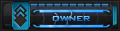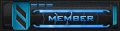Chương I: Cài đặt
-Link down gunny II: ( đây là bản base )
++ Part 1: [You must be registered and logged in to see this link.]
++ Part 2: [You must be registered and logged in to see this link.]
++ Part 3: [You must be registered and logged in to see this link.]
++ Part 4: [You must be registered and logged in to see this link.]
++ Part 5: [You must be registered and logged in to see this link.]
++ Part 6: [You must be registered and logged in to see this link.]
Pass giải n: Iom0ga3@%^hSh!e
Các bạn làm tương tự như video:
-Các bạn gặp lỗi Tank.Request.NickNameCheck.Exist chú ý:
mở Req\Web.config sửa lại Data Source thành tên máy nhé (video thiếu bước này)
chạy lại server là ok
-Bản gunny ii r2.5 by trminhpc khuyên nên dùng bản này để phát triển):
khuyên nên dùng bản này để phát triển):
Link download: [You must be registered and logged in to see this link.]
Link MediaFire by vipbk : [You must be registered and logged in to see this link.]
update thêm link Res: [You must be registered and logged in to see this link.]
-Bản R4:
Link download:[You must be registered and logged in to see this link.]
update decompiled source của bản này cho bạn nào thích dev:[You must be registered and logged in to see this link.]
-update phần mềm MegaDownloader cho các bạn dowl link mega như trên idm
+Download link 1 [Mega.co.nz]
+Download link 2 [Dropbox]
--------------------------------------------------------------------------------------------------------------------------
đối với cả gunny 2 lẫn 3.0 đều phải cài các công cụ như sau:
•IIS: đối với win xp các bạn làm theo clip sau:
ink tải iis cho win xp: [You must be registered and logged in to see this link.]
---------------------------------------------------------------------------------------------------------------------------
đối với win 7 các bạn làm theo clip sau:
---------------------------------------------------------------------------------------------------------------------------
•SQL Server 2008 R2 Express( hoặc các bạn có thể dùng các phiên bản khác) : +x86( cho 32bit )
+ x64 ( cho 64 bit)
để cài đặt được SQL Server 2008 R2 Express các bạn cần các phần mềm hỗ trợ như:
•Net Framework 2.0
•Net Framework 3.5 SP1 ( riêng win 7 đã có sẵn cái này các bạn chỉ cần bật tương tự như iis )
•Net Framework 4.0
•Windows Installer 4.5
•Windows PowerShell 1.0
----------------------------------------------------------------------------------------------------------------------------
•Notepad++
•Microsoft visual studio 2010 ultimate (bạn cũng có thể dùng phiên bản khác)
=>LƯU Ý: phần mềm này chỉ dùng cho ai dev gunny còn các bạn dowl về để nghịch vọc thì k cần dowl
Download:
Link File.SVIT
Code:
part 1: [You must be registered and logged in to see this link.]
part 2: [You must be registered and logged in to see this link.]
part 3: [You must be registered and logged in to see this link.]
Link Fshare:
Code:
[You must be registered and logged in to see this link.]
Link 4Share.vn
Code:
[You must be registered and logged in to see this link.]
Password: sinhvienit.net
Link microsoft: [You must be registered and logged in to see this link.]
Hướng dẫn tự làm thuốc (c.r.a.c.k):
+ Giải nén iso ra = winrar
+ Tìm file setup.sdb (vào trong thư mục ../setup) và mở bằng notepad
tìm đoạn
[Product Key]
???????? <<mã key mặc định
Sửa thành key sau
[Product Key]
-Link down gunny II: ( đây là bản base )
++ Part 1: [You must be registered and logged in to see this link.]
++ Part 2: [You must be registered and logged in to see this link.]
++ Part 3: [You must be registered and logged in to see this link.]
++ Part 4: [You must be registered and logged in to see this link.]
++ Part 5: [You must be registered and logged in to see this link.]
++ Part 6: [You must be registered and logged in to see this link.]
Pass giải n: Iom0ga3@%^hSh!e
Các bạn làm tương tự như video:
mở Req\Web.config sửa lại Data Source thành tên máy nhé (video thiếu bước này)
chạy lại server là ok
-Bản gunny ii r2.5 by trminhpc
 khuyên nên dùng bản này để phát triển):
khuyên nên dùng bản này để phát triển):Link download: [You must be registered and logged in to see this link.]
Link MediaFire by vipbk : [You must be registered and logged in to see this link.]
update thêm link Res: [You must be registered and logged in to see this link.]
-Bản R4:
Link download:[You must be registered and logged in to see this link.]
update decompiled source của bản này cho bạn nào thích dev:[You must be registered and logged in to see this link.]
-update phần mềm MegaDownloader cho các bạn dowl link mega như trên idm

+Download link 1 [Mega.co.nz]
+Download link 2 [Dropbox]
--------------------------------------------------------------------------------------------------------------------------
đối với cả gunny 2 lẫn 3.0 đều phải cài các công cụ như sau:
•IIS: đối với win xp các bạn làm theo clip sau:
---------------------------------------------------------------------------------------------------------------------------
đối với win 7 các bạn làm theo clip sau:
•SQL Server 2008 R2 Express( hoặc các bạn có thể dùng các phiên bản khác) : +x86( cho 32bit )
+ x64 ( cho 64 bit)
để cài đặt được SQL Server 2008 R2 Express các bạn cần các phần mềm hỗ trợ như:
•Net Framework 2.0
•Net Framework 3.5 SP1 ( riêng win 7 đã có sẵn cái này các bạn chỉ cần bật tương tự như iis )
•Net Framework 4.0
•Windows Installer 4.5
•Windows PowerShell 1.0
----------------------------------------------------------------------------------------------------------------------------
•Notepad++
•Microsoft visual studio 2010 ultimate (bạn cũng có thể dùng phiên bản khác)
=>LƯU Ý: phần mềm này chỉ dùng cho ai dev gunny còn các bạn dowl về để nghịch vọc thì k cần dowl

Download:
Link File.SVIT
Code:
part 1: [You must be registered and logged in to see this link.]
part 2: [You must be registered and logged in to see this link.]
part 3: [You must be registered and logged in to see this link.]
Link Fshare:
Code:
[You must be registered and logged in to see this link.]
Link 4Share.vn
Code:
[You must be registered and logged in to see this link.]
Password: sinhvienit.net
Link microsoft: [You must be registered and logged in to see this link.]
Hướng dẫn tự làm thuốc (c.r.a.c.k):
+ Giải nén iso ra = winrar
+ Tìm file setup.sdb (vào trong thư mục ../setup) và mở bằng notepad
tìm đoạn
[Product Key]
???????? <<mã key mặc định
Sửa thành key sau
[Product Key]
- Code:
YCFHQ-9DWCY-DKV88-T2TMH-G7BHP
Last edited by GM on Fri Feb 07, 2014 4:39 pm; edited 1 time in total