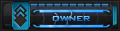GUIDE
Server files+ Tools
Client
Client Link UPD
If configured for local, ports are not needed at all, there in the server configuration you should always, blocking ip is still there.
Operating sequence to start the server:
- The first step
Restoring the database from files. Bak
Unpack the server such as the C drive
Open the folder Server_Bin, further conf and through notepad + + open database.yaml
There should be all in the form of
- Code:
DefaultServer: Your ip database,1433
Databases:
- Name: ACCOUNT
Driver: SQL Server
Database: ACCOUNT
PrintElapsed: false
Option: Network Library=DBMSSOCN,MARS_Connection=yes
User: *******
Password: *******
- Name: GAME
Driver: SQL Server
Database: GAME_00
PrintElapsed: false
Option: Network Library=DBMSSOCN,MARS_Connection=yes
User: *******
Password: *******
- Name: LOG
Driver: SQL Server
Database: LOG_00
PrintElapsed: false
Option: Network Library=DBMSSOCN,MARS_Connection=yes
User: *******
Password: *******
- Name: MANAGEMENT
Driver: SQL Server
Database: MANAGEMENT
PrintElapsed: false
Option: Network Library=DBMSSOCN,MARS_Connection=yes
User: *******
Password: *******
- Name: BILLING
Driver: SQL Server
Database: BILLING
PrintElapsed: false
Option: Network Library=DBMSSOCN,MARS_Connection=yes
User: *******
Password: *******
Then open Impersonation.cfg and you will see the following
- Code:
Domain: In 2008, the computer name, and in 2000 and 2005 - is (local)
User: Login to DB
Pwd: Tq2EN6/6vyiLIVghgQSoFw == (Password encoded)
The program for this password in the attachment passgen.7z
Open passgen.ini and specify a password for this pattern there, after launching passgen.exe and copy the resulting password Impersonation.cfg
- The second step
Proceed to unlock and start the server IP entry through the client to the server Open the folder system, and then open the files and AdminIPMask.txt LoginIPMask.txt, and replace all content with:
- Code:
[color=#333333][font=arial, helvetica, sans-serif][ltr]DefaultAccess DENY
ALLOW 127.0.0.1[/ltr][/font][/color]
-The third step
Open the folder system, and then open the file and replace all ServerInfo.yaml content with:
- Code:
System:
MaxRecvBufSize: 32768
MaxSendBufSize: 131072
MaxPacketPerSecond: 50
NetSendPeriod: 100
NetSendSize: 0
PassportTimeout: 120000
Profile:
#?????????????????????
- Name: IBT
Service:
Configurable: false
StrictSerialEnabled: false
SecurityEnabled: false
SafeKeyEnabled: false
LoginServer:
StrictLogin: true
ClientVersion: 20090428
Player2Login: 127.0.0.1:6010
Monitor2Login: 127.0.0.1:6010
Login2Query: 127.0.0.1:6015
MaxClient: 2048
MainLoopSleep: 10
AdminServer:
Server2Admin: 127.0.0.1:6011
Monitor2Admin: 127.0.0.1:6011
MainLoopSleep: 50
World:
- Id: 0
Name: IBT
Enabled: true
MaxPlayer: 512
ChatServer:
Player2Chat: 127.0.0.1:6012
Login2Chat: 127.0.0.1:6013
Monitor2Chat: 127.0.0.1:6012
MainLoopSleep: 10
EntryServer:
Player2Entry: 127.0.0.1:6013
Login2Entry: 127.0.0.1:6014
Monitor2Entry: 127.0.0.1:6017
MainLoopSleep: 10
QueryServer:
Server2Query: 127.0.0.1:6015
Monitor2Query: 127.0.0.1:6015
MainLoopSleep: 10
QueryThreadCount: 2
GameServer:
Player2Game: 127.0.0.1:6018
Entry2Game: 127.0.0.1:6019
Monitor2Game: 127.0.0.1:6018
MainLoopSleep: 10
ZoneThreadCount: 2
SharedZoneThreadFrame: 30
DedicatedZoneThreadFrame: 30
ZoneChannelEnabled: true
FastLoad: false
PriorityBoostEnabled: false
Start the server