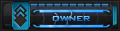Ngu tiếng anh ai rành thì dịch giúp nhé!
:: Setup Databases ::
First of all open MS SQL Enterpirse Manager and create a new database. Call this database "MirWorldDB"
Now open Query Analyzer. Connect to your database and select "MirWorldDB" Now Run all the SQL Scripts in your DB folder located inside the server files: X:\WoooLServer\DB\
Which are the following:
TBL_CHARACTER_Account.sql
TBL_CHARACTER_COMMUNITY.sql
TBL_CHARACTER_Info.sql
TBL_CHARACTER_Item.sql
TBL_CHARACTER_Magic.sql
Make sure the data is imported into the MirWorldDB Database. You can do this by looking inside MS SQL Enterprise manager and opening the MirWorldDB!
Thats The Database out of the way!
:: Server Setup ::
Now for the server end setup. Navigate to your Server Files Folder: X:\WoooLServer\
Inside you should see a config.ini file. Open the config.ini and edit the file according to your settings:
CloseConfirm= 0
scaddr = [Your IP Address Here]
scport = 6000
[Êý¾Ý¿â·þÎñÆ÷]
addr = [Your IP Address Here]
port = 8000
type = databaseserver
id = 1
group = 1
name = [Your Server Name Here. NOTE No capitals can be used]
server = (local) [Only change if your Database is not on the local Computer]
database = MirWorldDB [This is your MS SQL Database. Change if it doesnt match yours]
account = [MS SQL Account ID Here e.g. SA]
password = [MS SQL Account Password here e.g. SA Password]
maxconnection = 1024
[µÇ½·þÎñÆ÷]
addr = [Your IP Address Here]
port = 7000
type = loginserver
id = 1
group = 1
name = [Your Server Name Here. NOTE No capitals can be used]
disableregister = 0
maxconnection = 1024
[Ñ¡ÈË·þÎñÆ÷]
addr = [Your IP Address Here]
port = 7100
type = selcharserver
id = 1
group = 1
name = [Your Server Name Here. NOTE No capitals can be used]
maxconnection = 1024
[ÓÎÏ·ÊÀ½ç·þÎñÆ÷]
addr = [Your IP Address Here]
port = 7200
type = gameserver
id = 1
group = 1
name = [Your Server Name Here. NOTE No capitals can be used]
maxconnection = 1024
[·þÎñÆ÷ÖÐÐÄ]
addr = [Your IP Address Here]
port = 6000
type = servercenter
id = 1
group = 1
maxconnection = 1024
Now run start.cmd from the server folder and this will start your server up. You will probably see alot of errors to do with monsters and NPCs as they will not be translated yet. Have Fun. More Guides will be posted Here!
:: Setup Databases ::
First of all open MS SQL Enterpirse Manager and create a new database. Call this database "MirWorldDB"
Now open Query Analyzer. Connect to your database and select "MirWorldDB" Now Run all the SQL Scripts in your DB folder located inside the server files: X:\WoooLServer\DB\
Which are the following:
TBL_CHARACTER_Account.sql
TBL_CHARACTER_COMMUNITY.sql
TBL_CHARACTER_Info.sql
TBL_CHARACTER_Item.sql
TBL_CHARACTER_Magic.sql
Make sure the data is imported into the MirWorldDB Database. You can do this by looking inside MS SQL Enterprise manager and opening the MirWorldDB!
Thats The Database out of the way!
:: Server Setup ::
Now for the server end setup. Navigate to your Server Files Folder: X:\WoooLServer\
Inside you should see a config.ini file. Open the config.ini and edit the file according to your settings:
CloseConfirm= 0
scaddr = [Your IP Address Here]
scport = 6000
[Êý¾Ý¿â·þÎñÆ÷]
addr = [Your IP Address Here]
port = 8000
type = databaseserver
id = 1
group = 1
name = [Your Server Name Here. NOTE No capitals can be used]
server = (local) [Only change if your Database is not on the local Computer]
database = MirWorldDB [This is your MS SQL Database. Change if it doesnt match yours]
account = [MS SQL Account ID Here e.g. SA]
password = [MS SQL Account Password here e.g. SA Password]
maxconnection = 1024
[µÇ½·þÎñÆ÷]
addr = [Your IP Address Here]
port = 7000
type = loginserver
id = 1
group = 1
name = [Your Server Name Here. NOTE No capitals can be used]
disableregister = 0
maxconnection = 1024
[Ñ¡ÈË·þÎñÆ÷]
addr = [Your IP Address Here]
port = 7100
type = selcharserver
id = 1
group = 1
name = [Your Server Name Here. NOTE No capitals can be used]
maxconnection = 1024
[ÓÎÏ·ÊÀ½ç·þÎñÆ÷]
addr = [Your IP Address Here]
port = 7200
type = gameserver
id = 1
group = 1
name = [Your Server Name Here. NOTE No capitals can be used]
maxconnection = 1024
[·þÎñÆ÷ÖÐÐÄ]
addr = [Your IP Address Here]
port = 6000
type = servercenter
id = 1
group = 1
maxconnection = 1024
Now run start.cmd from the server folder and this will start your server up. You will probably see alot of errors to do with monsters and NPCs as they will not be translated yet. Have Fun. More Guides will be posted Here!