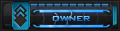1- Pk2ExtractorSE.exe : Download
2- Pk2Editor.exe : Download
Bước 1:
Đầu tiên ta mỡ PK2ExtractorSE.exe và Mỡ file media.pk2 ở Client sau đó ta bấm Extract "refpackageitem.txt " theo đường dẩn sau
Ta được file " refpackageitem.txt " và mỡ ra
Sau đó ra sữa tất cã giá trị Saletag = 0 of " refpackageitem.txt "
Bước 2: ta sữa ỡ dbo._refpackageitem (SRO_VT_SHARD)
và cũng sữa giá trị lại table Saletag = 0 luôn !
Vậy là xong
Bạn nào lười có thể chay query :
Bước 3: ta mỡ "Pk2Editor.exe" và chọn file =>open sau đó chọn file media.pk2 như nãy roồi import refpackageitem.txt lại theo đường dẩn trên
Các giá trị tiền đuoc hiểu như sau
Còn về chỉnh rate \Server\Blitzkrieq_Bin_Data\server.cfg
2- Pk2Editor.exe : Download
Bước 1:
Đầu tiên ta mỡ PK2ExtractorSE.exe và Mỡ file media.pk2 ở Client sau đó ta bấm Extract "refpackageitem.txt " theo đường dẩn sau
- Code:
/server_dep/silkroad/textdata
Ta được file " refpackageitem.txt " và mỡ ra
Sau đó ra sữa tất cã giá trị Saletag = 0 of " refpackageitem.txt "
Bước 2: ta sữa ỡ dbo._refpackageitem (SRO_VT_SHARD)
- Code:
SRO_VT_SHARD/TABLES/dbo._RefPackageItem
và cũng sữa giá trị lại table Saletag = 0 luôn !
Vậy là xong
Bạn nào lười có thể chay query :
- Code:
USE [SRO_VT_SHARD]
GO
UPDATE [dbo].[_RefPackageItem]
SET SaleTag = 0
WHERE CodeName128 like '%PACKAGE_ITEM_MALL_AVATAR%'
Bước 3: ta mỡ "Pk2Editor.exe" và chọn file =>open sau đó chọn file media.pk2 như nãy roồi import refpackageitem.txt lại theo đường dẩn trên
Các giá trị tiền đuoc hiểu như sau
- Code:
1 = Gold
2 = P Silk
4 = Gift Silk
16= N silk
Còn về chỉnh rate \Server\Blitzkrieq_Bin_Data\server.cfg
- Code:
SR_GameServer {
Certification "88.208.216.121", 15882
SockTCPCount "50000"
ExpRatio "1000000" // Xp + SP
ExpRatioParty "1000000" // Xp + SP Party
DropItemRatio "30000" //Drop items
DropGoldAmountCoef "15000" // Gold
HwanGainFactor "10000"
ShowFormulaDetail "500"