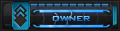Hôm nay, mình xin hướng dẫn cách autoupdate cho các bạn quản lý server Audition.
Để biết cách tự động update cho client khi muốn nâng cấp phiên bản.
Các bước thực hiện:
Để biết cách tự động update cho client khi muốn nâng cấp phiên bản.
Các bước thực hiện:
- Trước tiên, bạn cần chuẩn bị file zip đã nén các thứ cần update cho client lại vào một file zip mang tên patch0001.zip chẳng hạn.
- Upload nó lên host. Lưu ý: Host phải có direct link mới áp dụng được.
- Sau đó sửa lại file region.txt thành dạng như sau:
Trích dẫn:
"Dance Online auconnect:huuduyen.servegame.com""#" - Tạo file auconnect.ini có nội dung theo cấu trúc dạng như sau:
Trích dẫn:
"0002"
"[You must be registered and logged in to see this link.]"
"0001#patch0001.zip"
"0002#patch0002.zip"
Trong đó:
0002 là tên phiên bản hiện tại
[You must be registered and logged in to see this link.] là tên host chứa file update.
0001#patch0001.zip theo dạng <số phiên bản>#<tên file update>