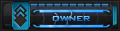+)bug cheat, bug flash, bug huân chương....
+) giới hạn max lv 60 luôn
+) Cường hóa vũ khí 100% biến đổi hình dạng
+) nhìn thấy số huân chương trong túi mà ko phải là 1 như các sv khác
+) Vào dc suối nc nóng
+) fix dame chuẩn như VNG
+) dung luyện vật phẩm + mở the bài
+) file xml trong request dc lấy từ vng và fix phù hợp với sv
+) tặng ngay bộ flas-ui 3.2 , 3.4++ của vng cho các bạn về dev
+) hỗ trợ cài vps,pc,máy ảo máy chủ free...
...vv
Link MF :
Request : [You must be registered and logged in to see this link.]
wwwrot :[You must be registered and logged in to see this link.]
DB : [You must be registered and logged in to see this link.]
Server :[You must be registered and logged in to see this link.]
Admingunny :[You must be registered and logged in to see this link.]
Bomb: Full [You must be registered and logged in to see this link.]
Ải gà : [You must be registered and logged in to see this link.]
Query : [You must be registered and logged in to see this link.]
Resource: link DIE đang cập nhật link mới @@!
Update : Request : [You must be registered and logged in to see this link.]
Update : Fix Gió : [You must be registered and logged in to see this link.]
Chép Vào Fighter Road Center
Nguồn Gốc Fix Gió : [You must be registered and logged in to see this link.]
Fix dung luyện : [You must be registered and logged in to see this link.]
Nguồn: [You must be registered and logged in to see this link.]
Fix nhiệm vụ : [You must be registered and logged in to see this link.]
Nguồn : [You must be registered and logged in to see this link.]
Update thư mục I386 Full cho win XP
Part 1 : [You must be registered and logged in to see this link.]
Part 2 : [You must be registered and logged in to see this link.]
Part 3 : [You must be registered and logged in to see this link.]
Cập nhập Tool AdminGunny của trminhpc
Link: [You must be registered and logged in to see this link.]
Demo


Hướng dẩn cài V1.0:
Bước 1:Gải nén vào wwwroot trong IIS
Bước 2:Tạo web Application (làm tương tự folder request) cho folder AdminGunny vừa giả nén ra
Bước 3:Vào AdminGunny tìm folder sql và chạy tất cả query trong folder này.
Bước 4:Config lại file web.congfig cho phù hợp. chỉ congfig lại các dòng màu đỏ.
<configuration>
<connectionStrings>
<add name="ApplicationServices" connectionString="data source=.\SQLEXPRESS;Integrated
Security=SSPI;AttachDBFilename=|DataDirectory|\asp netdb.mdf;User Instance=true"
providerName="System.Data.SqlClient" />
<add name="Db_TankConnectionString" connectionString="Data Source=GUNNY-C7686D3C2\SQLEXPRESS;Initial Catalog=Db_Tank;Persist Security Info=True;User ID=sa;Password=123456"
providerName="System.Data.SqlClient" />
</connectionStrings>
<appSettings>
<add key="countDb" value="Data Source=.\sqlexpress;Initial Catalog=Db_Count;Persist Security Info=True;User ID=sa;Password=123456"/>
<add key="conString" value="Data Source=.\sqlexpress;Initial Catalog=Db_Tank;Persist Security Info=True;User ID=sa;Password=123456"/>
<add key="Resource" value="http://127.0.0.1/Resource/"/>
<add key="ServerIP" value="127.0.0.1"/>
<add key="ServerPort" value="9200"/>
<add key="adminUser" value="admin"/>
</appSettings>
Chỉnh để chơi = Resourece
C:\Inetpub\wwwroot\gunny
Tìm config
<config>
<SITE value="http://127.0.0.1/Resource/" />
<FIRSTPAGE value="http://127.0.0.1:9001/gunny/" />
<REGISTER value="http://127.0.0.1:9001/" />
<REQUEST_PATH value="http://127.0.0.1/request/" />
<LOGIN_PATH value="http://127.0.0.1/gunny/" siteName="DDTank" />
<FILL_PATH value="http://127.0.0.1/gunny/" />
mạng cùi thông cảm
+) giới hạn max lv 60 luôn
+) Cường hóa vũ khí 100% biến đổi hình dạng
+) nhìn thấy số huân chương trong túi mà ko phải là 1 như các sv khác
+) Vào dc suối nc nóng
+) fix dame chuẩn như VNG
+) dung luyện vật phẩm + mở the bài
+) file xml trong request dc lấy từ vng và fix phù hợp với sv
+) tặng ngay bộ flas-ui 3.2 , 3.4++ của vng cho các bạn về dev
+) hỗ trợ cài vps,pc,máy ảo máy chủ free...
...vv
Link MF :
Request : [You must be registered and logged in to see this link.]
wwwrot :[You must be registered and logged in to see this link.]
DB : [You must be registered and logged in to see this link.]
Server :[You must be registered and logged in to see this link.]
Admingunny :[You must be registered and logged in to see this link.]
Bomb: Full [You must be registered and logged in to see this link.]
Ải gà : [You must be registered and logged in to see this link.]
Query : [You must be registered and logged in to see this link.]
Resource: link DIE đang cập nhật link mới @@!
Update : Request : [You must be registered and logged in to see this link.]
Update : Fix Gió : [You must be registered and logged in to see this link.]
Chép Vào Fighter Road Center
Nguồn Gốc Fix Gió : [You must be registered and logged in to see this link.]
Fix dung luyện : [You must be registered and logged in to see this link.]
Nguồn: [You must be registered and logged in to see this link.]
Fix nhiệm vụ : [You must be registered and logged in to see this link.]
Nguồn : [You must be registered and logged in to see this link.]
Update thư mục I386 Full cho win XP
Part 1 : [You must be registered and logged in to see this link.]
Part 2 : [You must be registered and logged in to see this link.]
Part 3 : [You must be registered and logged in to see this link.]
Cập nhập Tool AdminGunny của trminhpc
Link: [You must be registered and logged in to see this link.]
Demo


Hướng dẩn cài V1.0:
Bước 1:Gải nén vào wwwroot trong IIS
Bước 2:Tạo web Application (làm tương tự folder request) cho folder AdminGunny vừa giả nén ra
Bước 3:Vào AdminGunny tìm folder sql và chạy tất cả query trong folder này.
Bước 4:Config lại file web.congfig cho phù hợp. chỉ congfig lại các dòng màu đỏ.
<configuration>
<connectionStrings>
<add name="ApplicationServices" connectionString="data source=.\SQLEXPRESS;Integrated
Security=SSPI;AttachDBFilename=|DataDirectory|\asp netdb.mdf;User Instance=true"
providerName="System.Data.SqlClient" />
<add name="Db_TankConnectionString" connectionString="Data Source=GUNNY-C7686D3C2\SQLEXPRESS;Initial Catalog=Db_Tank;Persist Security Info=True;User ID=sa;Password=123456"
providerName="System.Data.SqlClient" />
</connectionStrings>
<appSettings>
<add key="countDb" value="Data Source=.\sqlexpress;Initial Catalog=Db_Count;Persist Security Info=True;User ID=sa;Password=123456"/>
<add key="conString" value="Data Source=.\sqlexpress;Initial Catalog=Db_Tank;Persist Security Info=True;User ID=sa;Password=123456"/>
<add key="Resource" value="http://127.0.0.1/Resource/"/>
<add key="ServerIP" value="127.0.0.1"/>
<add key="ServerPort" value="9200"/>
<add key="adminUser" value="admin"/>
</appSettings>
Chỉnh để chơi = Resourece
C:\Inetpub\wwwroot\gunny
Tìm config
<config>
<SITE value="http://127.0.0.1/Resource/" />
<FIRSTPAGE value="http://127.0.0.1:9001/gunny/" />
<REGISTER value="http://127.0.0.1:9001/" />
<REQUEST_PATH value="http://127.0.0.1/request/" />
<LOGIN_PATH value="http://127.0.0.1/gunny/" siteName="DDTank" />
<FILL_PATH value="http://127.0.0.1/gunny/" />
mạng cùi thông cảm