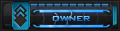Các bạn chỉ cần làm theo video là ok rồi.
Vào vấn đề thôi.
File hướng dẫn bằng video của Kinglxag.
Link: [You must be registered and logged in to see this link.]
Pass: vn-zoom.com
Sau đó download NetFrame 3.5 và Window Install 4.5
Link download NetFrame 3.5: [You must be registered and logged in to see this link.]
Link download Window Install 4.5: [You must be registered and logged in to see this link.]
Tiếp theo là SQL Server:
Link: [You must be registered and logged in to see this link.]
Hoặc
Link: [You must be registered and logged in to see this link.]
Có pass thì điền vào.
hanhtrangsinhvien.net or [You must be registered and logged in to see this link.]
Cuối cùng là Client của MU phố xưa. (Cái này các bạn có thể lấy Client của MU khác cũg đc).
Link: [You must be registered and logged in to see this link.]
Pass: vn-zoom.com
Fix lỗi để di chuyển vào chuồng Arena.
Link: [You must be registered and logged in to see this link.]
Web MU - Cài đặt.
Bước 1: Tải Folder này về [You must be registered and logged in to see this link.]
Bước 2: File hướng dẫn cài web [You must be registered and logged in to see this link.]
Pass: vn-zoom.com
Một vài lưu ý khi cài MU.
Đầu tiên: Khi cài đặt lưu ý là các bạn phải sử dụng 1 bản window gốc ko bị chỉnh sửa.
Thứ 2: RAM của các bạn phải cao vì mình nhớ ko lầm thì khi chạy server thì RAM ngốn đến hàng 1,4GB nếu RAM ko đủ thì có thể set RAM ảo.
Thế là OK.
(Link nguồn: Kinlxag).
Vào vấn đề thôi.
File hướng dẫn bằng video của Kinglxag.
Link: [You must be registered and logged in to see this link.]
Pass: vn-zoom.com
Sau đó download NetFrame 3.5 và Window Install 4.5
Link download NetFrame 3.5: [You must be registered and logged in to see this link.]
Link download Window Install 4.5: [You must be registered and logged in to see this link.]
Tiếp theo là SQL Server:
Link: [You must be registered and logged in to see this link.]
Hoặc
Link: [You must be registered and logged in to see this link.]
Có pass thì điền vào.
hanhtrangsinhvien.net or [You must be registered and logged in to see this link.]
Cuối cùng là Client của MU phố xưa. (Cái này các bạn có thể lấy Client của MU khác cũg đc).
Link: [You must be registered and logged in to see this link.]
Pass: vn-zoom.com
Fix lỗi để di chuyển vào chuồng Arena.
Link: [You must be registered and logged in to see this link.]
Web MU - Cài đặt.
Bước 1: Tải Folder này về [You must be registered and logged in to see this link.]
Bước 2: File hướng dẫn cài web [You must be registered and logged in to see this link.]
Pass: vn-zoom.com
Một vài lưu ý khi cài MU.
Đầu tiên: Khi cài đặt lưu ý là các bạn phải sử dụng 1 bản window gốc ko bị chỉnh sửa.
Thứ 2: RAM của các bạn phải cao vì mình nhớ ko lầm thì khi chạy server thì RAM ngốn đến hàng 1,4GB nếu RAM ko đủ thì có thể set RAM ảo.
Thế là OK.
(Link nguồn: Kinlxag).