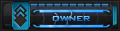I.Yêu cầu: Ram 2G trở lên, cài font china để hiển thị được rỏ, không cài cũng được
II. Công cụ:
Dùng để giải nén: [You must be registered and logged in to see this link.]
1.VMware:
[You must be registered and logged in to see this link.]
Key:
JU0LT-4DJDP-ZZP18-0R2QK-12G6A
JF0YH-66247-4ZP09-PA95M-93TNE
0F6PE-AHJ8M-DZKK8-T20Q4-2AK5K
2.Server: Win 2003+Ubunth+hướng dẫn(video hướng dẫn không mở được thì đổi tên lại là mở được)
Gửi bởi Hà Hoàng
windows server: [You must be registered and logged in to see this link.] ( Có 2 cái part 6 down cái có (2) nhé )
ubuntu: [You must be registered and logged in to see this link.]
video: [You must be registered and logged in to see this link.]
Pass: hahoang
3.Client: Dùng của Đại Yến
[You must be registered and logged in to see this link.]
chép cái ở dưới vào Patch\loginserver.txt
4.Hướng dẫn:
Lưu ý:
Ubunth:
login: root
pass: maomao
để vào game các bạn làm như sau
1.vào bin trong client tạo Shortcut cho game.exe

ngoài dektop chuột phải vào Shortcut game.exe

thêm vào sau bin/game.exe -fl: game.exe -fl
vào game bằng Shortcut đã tạo
Bạn nào làm theo hướng dẫn mà không được thì cứ comment, mình sẽ giúp
Các bạn nào bị lỗi sau thì chúng ta tiến hành chạy server bằng thủ công:

1. Vào Win 2003: nhấn tổ hợp phím windowns+E
Vào đường dẫn: C:\billing chạy file billing.exe

2.Vào đường dẫn: E:\Tool\SercureCRT chạy file SercureCRT.exe


3.Chạy thứ tự các lệnh sau:
II. Công cụ:
Dùng để giải nén: [You must be registered and logged in to see this link.]
1.VMware:
[You must be registered and logged in to see this link.]
Key:
JU0LT-4DJDP-ZZP18-0R2QK-12G6A
JF0YH-66247-4ZP09-PA95M-93TNE
0F6PE-AHJ8M-DZKK8-T20Q4-2AK5K
2.Server: Win 2003+Ubunth+hướng dẫn(video hướng dẫn không mở được thì đổi tên lại là mở được)
Gửi bởi Hà Hoàng

windows server: [You must be registered and logged in to see this link.] ( Có 2 cái part 6 down cái có (2) nhé )
ubuntu: [You must be registered and logged in to see this link.]
video: [You must be registered and logged in to see this link.]
Pass: hahoang
3.Client: Dùng của Đại Yến
[You must be registered and logged in to see this link.]
chép cái ở dưới vào Patch\loginserver.txt
- Code:
VERSION 1
SERVER_BEGINTLBB
Dai Yen,Tokyo (v3.2),1,201,3,1,0,Version 320,192.168.1.8:7377,192.168.1.8:7377,192.168.1.8:7377,192.168.1.8:7377,2
SERVER_END
4.Hướng dẫn:
Lưu ý:
Ubunth:
login: root
pass: maomao
để vào game các bạn làm như sau
1.vào bin trong client tạo Shortcut cho game.exe

ngoài dektop chuột phải vào Shortcut game.exe

thêm vào sau bin/game.exe -fl: game.exe -fl
vào game bằng Shortcut đã tạo
Bạn nào làm theo hướng dẫn mà không được thì cứ comment, mình sẽ giúp
Các bạn nào bị lỗi sau thì chúng ta tiến hành chạy server bằng thủ công:

1. Vào Win 2003: nhấn tổ hợp phím windowns+E
Vào đường dẫn: C:\billing chạy file billing.exe

2.Vào đường dẫn: E:\Tool\SercureCRT chạy file SercureCRT.exe


3.Chạy thứ tự các lệnh sau:
- Code:
1.
cd /home/tlbb/Server
./shm start
2.
cd /home/tlbb/Server
./Login
3.
cd /home/tlbb/Server
./Server
4.
cd /home/tlbb/Server
./World