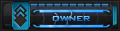move TênGM SốMap X Y
Số thứ tự các Map trong MuOnline
0 = Lorencia
1 = Dungeon
- D2: 233, 126
- D3: 3, 85
2 = Davias
3 = Noria
4 = Lost Tower
- LT1: 208, 78
- LT3: 86, 166
- LT5: 130, 53
- LT7: 8, 85
5 = A Place Of Exile
6 = Arena
7 = Atlans
8 = Tarkan 187/58
9 = Devil Square
10 = Icarus
11 = Blood Castle I
12 = Blood Castle II
13 = Blood Castle III
14 = Blood Castle IV
15 = Blood Castle V
16 = Blood Castle VI
17 = Blood Castle VII
Ví dụ: /move HeLLb0Y 0 123 133. Khi tôi đánh lệnh này, nhân vật GM tên là HeLLb0Y sẽ move ngay về Map 0, tức Lorencia, và tọa độ là 123 133, tức là vị trí quán Bar trong Game
/Trace TênNhânVật = Move đến 1 Char bất kỳ.
Ví dụ: /trace 123456 sẽ giúp GM move đến nhân vật tên là 123456 dù anh ta đang ở đâu
/SetBlock TênNhânVật = Block Nhân vật bạn muốn. Thực tế thì CMD này ko chạy
/UnsetBlock = Giải Block nhân vật. Thực tế thì CMD này ko chạy
/disconnect TênNhânVật = Kích 1 Nhân vật ra khỏi Game.
Ví dụ: /disconnect 123456 thì Char tên là 123456 sẽ bị Out ngay
/disablechat TênNhânVật = Khóa chức năng Chat của 1 Char trong Game.
Ví dụ: /disablechat 123456 Bạn sẽ ko thấy nội dung Chat mà 123456 gửi cho bạn
/enablechat TênNhânVật = Bỏ khóa chức năng Chat của 1 Char trong Game.
Ví dụ: /enablechat Test Bạn sẽ thấy nội dung mà 123456 gửi cho bạn
/GuildMove TênGuild SốMap X Y = Di chuyển Guild đến 1 vị trí đã định.
Ví dụ: /guildmove THUNDER 0 123 133 thì Guild THUNDER sẽ Move về Map Lorencia, có tọa độ là 123 133 (Quán Bar)
/GuildDisconnect TênGuild = Cho toàn bộ số Player trong 1 Guild Out khỏi Game.
Ví dụ: /guilddisconnect THUNDER thì ai ở Guild THUNDER đang chơi sẽ bị Out khỏi Game
/GuildWarEnd = /GuildWarEnd TênGuild
/GuildWarStart = /GuildWarStart TênGuild
/GuildWarStop = /GuildWarStop TênGuild
/Make = Đây là 1 CMD rất hay, theo tôi biết. Nhưng tôi chưa Test. Chắc phải nhờ mấy GM Mu FPT quá
!Thông báo = Thông báo sẽ hiện lên theo nội dung mà bạn viết vào
Ví dụ: !Ai tham gia Công thành chiến của 2 Guild THUNDER va ATLANS hay den VoL thì dòng chữ trên sẽ hiện lên trên tất cả các màn hình của các Player
/item 12 43 0 9 9 9 9 9// vd code này là wing 3
Số thứ tự các Map trong MuOnline
0 = Lorencia
1 = Dungeon
- D2: 233, 126
- D3: 3, 85
2 = Davias
3 = Noria
4 = Lost Tower
- LT1: 208, 78
- LT3: 86, 166
- LT5: 130, 53
- LT7: 8, 85
5 = A Place Of Exile
6 = Arena
7 = Atlans
8 = Tarkan 187/58
9 = Devil Square
10 = Icarus
11 = Blood Castle I
12 = Blood Castle II
13 = Blood Castle III
14 = Blood Castle IV
15 = Blood Castle V
16 = Blood Castle VI
17 = Blood Castle VII
Ví dụ: /move HeLLb0Y 0 123 133. Khi tôi đánh lệnh này, nhân vật GM tên là HeLLb0Y sẽ move ngay về Map 0, tức Lorencia, và tọa độ là 123 133, tức là vị trí quán Bar trong Game
/Trace TênNhânVật = Move đến 1 Char bất kỳ.
Ví dụ: /trace 123456 sẽ giúp GM move đến nhân vật tên là 123456 dù anh ta đang ở đâu
/SetBlock TênNhânVật = Block Nhân vật bạn muốn. Thực tế thì CMD này ko chạy
/UnsetBlock = Giải Block nhân vật. Thực tế thì CMD này ko chạy
/disconnect TênNhânVật = Kích 1 Nhân vật ra khỏi Game.
Ví dụ: /disconnect 123456 thì Char tên là 123456 sẽ bị Out ngay
/disablechat TênNhânVật = Khóa chức năng Chat của 1 Char trong Game.
Ví dụ: /disablechat 123456 Bạn sẽ ko thấy nội dung Chat mà 123456 gửi cho bạn
/enablechat TênNhânVật = Bỏ khóa chức năng Chat của 1 Char trong Game.
Ví dụ: /enablechat Test Bạn sẽ thấy nội dung mà 123456 gửi cho bạn
/GuildMove TênGuild SốMap X Y = Di chuyển Guild đến 1 vị trí đã định.
Ví dụ: /guildmove THUNDER 0 123 133 thì Guild THUNDER sẽ Move về Map Lorencia, có tọa độ là 123 133 (Quán Bar)
/GuildDisconnect TênGuild = Cho toàn bộ số Player trong 1 Guild Out khỏi Game.
Ví dụ: /guilddisconnect THUNDER thì ai ở Guild THUNDER đang chơi sẽ bị Out khỏi Game
/GuildWarEnd = /GuildWarEnd TênGuild
/GuildWarStart = /GuildWarStart TênGuild
/GuildWarStop = /GuildWarStop TênGuild
/Make = Đây là 1 CMD rất hay, theo tôi biết. Nhưng tôi chưa Test. Chắc phải nhờ mấy GM Mu FPT quá
!Thông báo = Thông báo sẽ hiện lên theo nội dung mà bạn viết vào
Ví dụ: !Ai tham gia Công thành chiến của 2 Guild THUNDER va ATLANS hay den VoL thì dòng chữ trên sẽ hiện lên trên tất cả các màn hình của các Player
/item 12 43 0 9 9 9 9 9// vd code này là wing 3